Scale your training program with video
With Descript’s text-based editing and wildly useful AI tools, making really good video is quick and easy. So your team has more time to nail the learning objectives—the stuff they actually like to do.
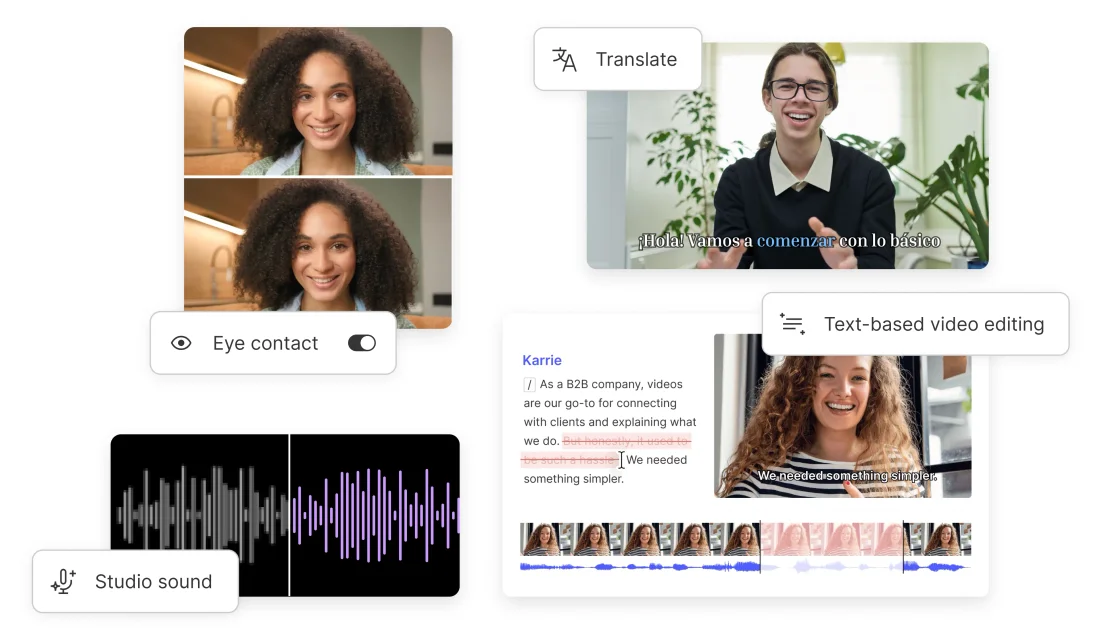
These companies use Descript. Not bad!
Save hours with easy editing
When a policy changes, or your team needs to update a video, no big deal. Descript makes reshoots a relic of the past.
Text-based editing
Even the big changes go faster in Descript because your team isn’t futzing around in a timeline; they’re just editing the video by editing text.
AI avatars
Don’t sweat about going on-camera or translating videos for global audiences. Descript’s AI avatars can do all your talking—in 20+ languages.
Screen recordings
Updating your screen recordings is easy, too, with Descript’s built-in screen recorder. And scenes let you update what needs updating, and leave the rest alone.
Videos that look better, sound better, and perform better
Everyone on your learning and development team can make smooth, engaging videos in just a few clicks.
Easy branding with layouts
Your team can create and save custom video layouts with your logos, fonts, and colors. Then give any video a branded look and feel with a click.
No need to memorize
Let your trainers read the script as they record. Descript’s AI will make it look like their eyes were on the camera the whole time.
Crystal-clear audio instantly
Clean up background noise, remove echo, and enhance speakers’ voices. No fancy mics, no soundproofing—just Descript’s AI.
One link for streamlined collaboration and sharing
Sharing and collaborating on video doesn’t have to be cumbersome. Descript puts it all in the cloud so everybody can watch and comment.
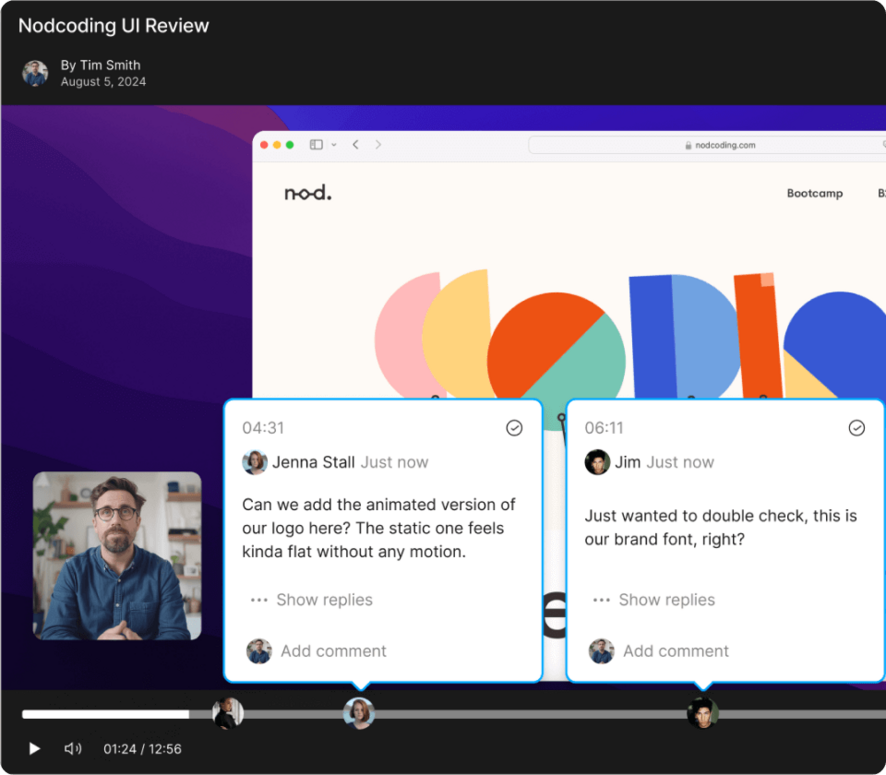
When you’re ready for reviews, just share a link to your project in the app or on the web. Everyone can leave comments right there in the transcript.
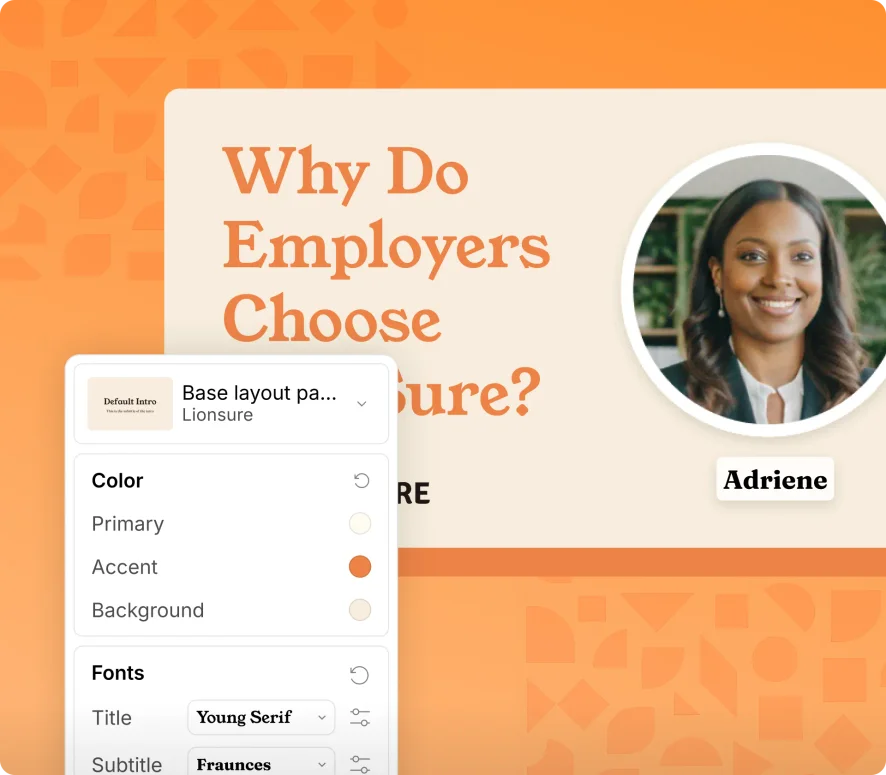
Brand Studio is your team’s central hub for brand assets. No more emailing for the right font file—it’s all right there.
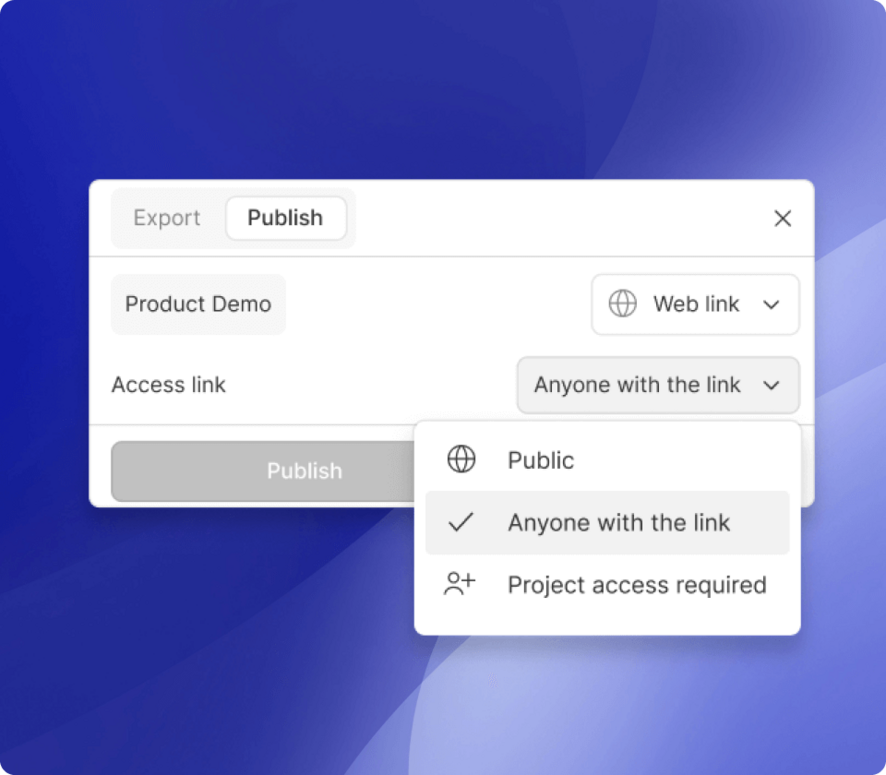
Forget version control. Descript hosts your video for easy sharing and collaboration, with total control of who can see it. Publish updates and the URL stays the same.
One tool to make all your team’s video—including these
Educational video
Descript’s text-based editing and AI tools let your team focus their energy on making sure the content is clear and accurate. And when experts or other teams send them video, they can quickly scan the transcript for accuracy, and make changes by editing the text.
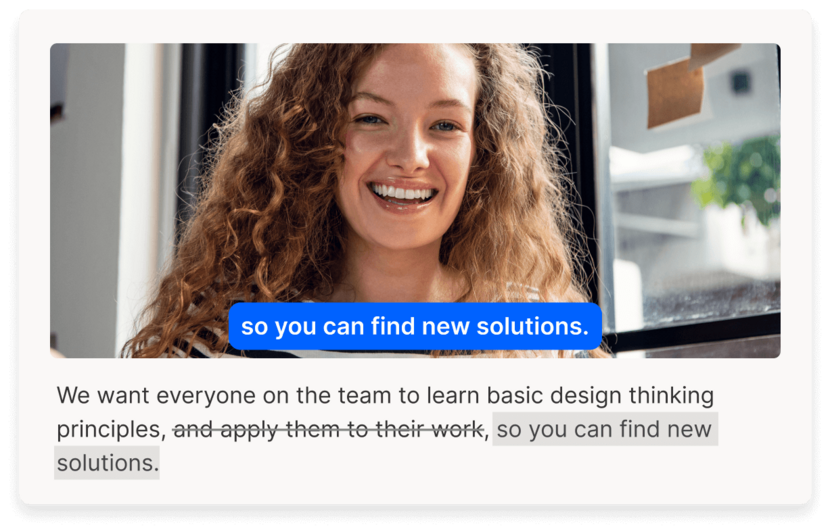
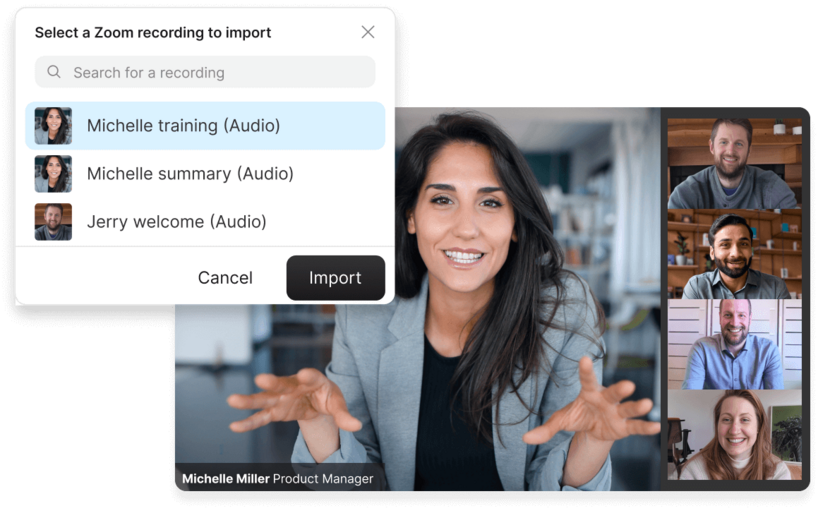
Short trainings
Import webinars directly from Zoom, or drag-and-drop the file into Descript; they’ll be ready to start editing in a few seconds. Give all that unscripted talking some professional polish by automatically nixing filler words and awkward silences.
Reach into markets all around the world with instant translation
English
Spanish
Italian
German
French

More video, more engagement—faster growth
Descript is the all-in-one video creation platform that enables your whole team to produce high-quality videos, fast, at scale. And they already know how to use it.




















