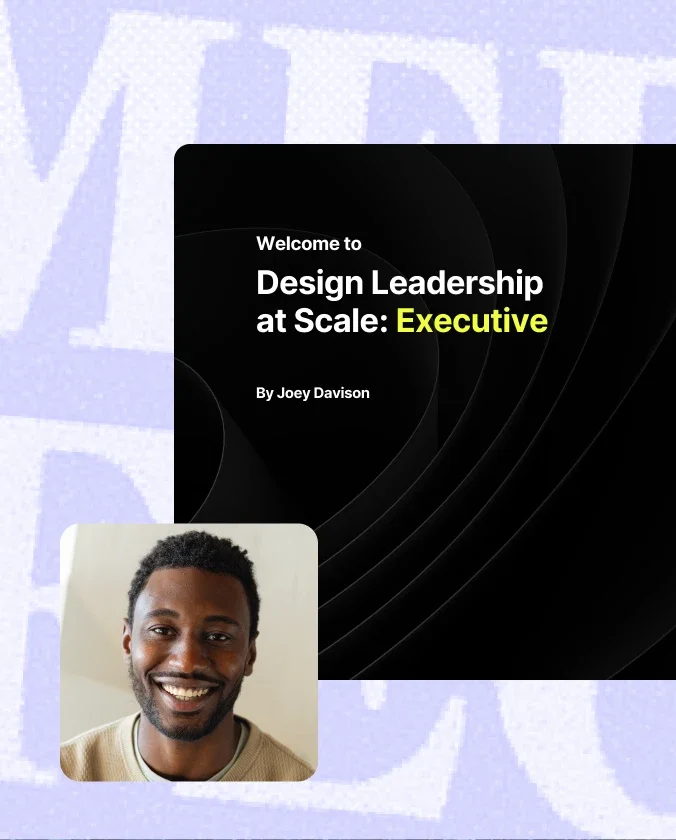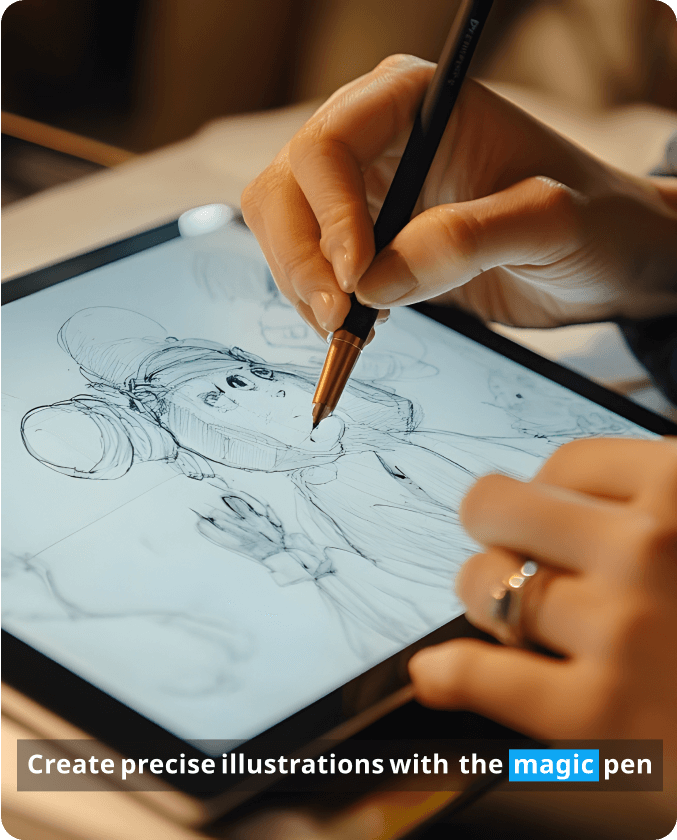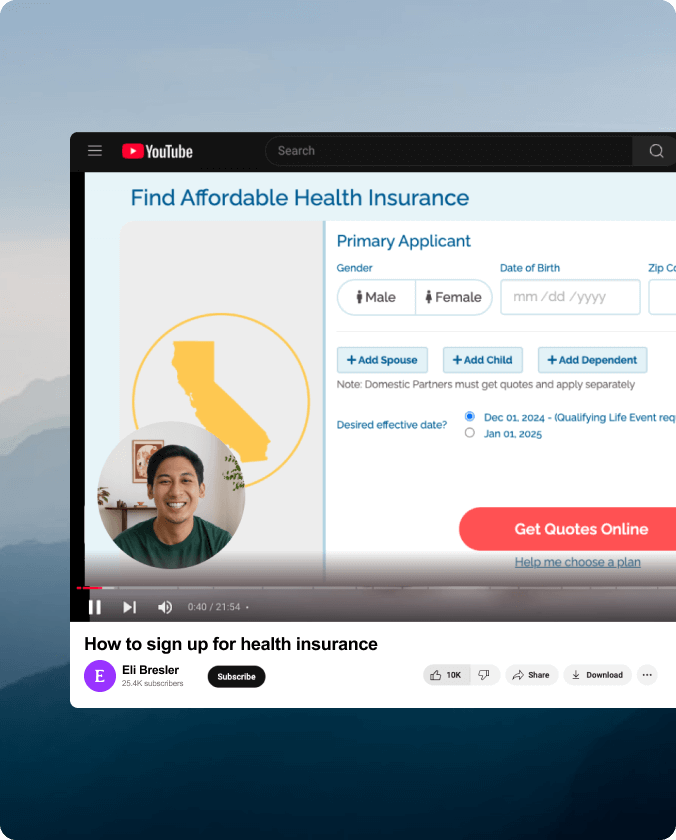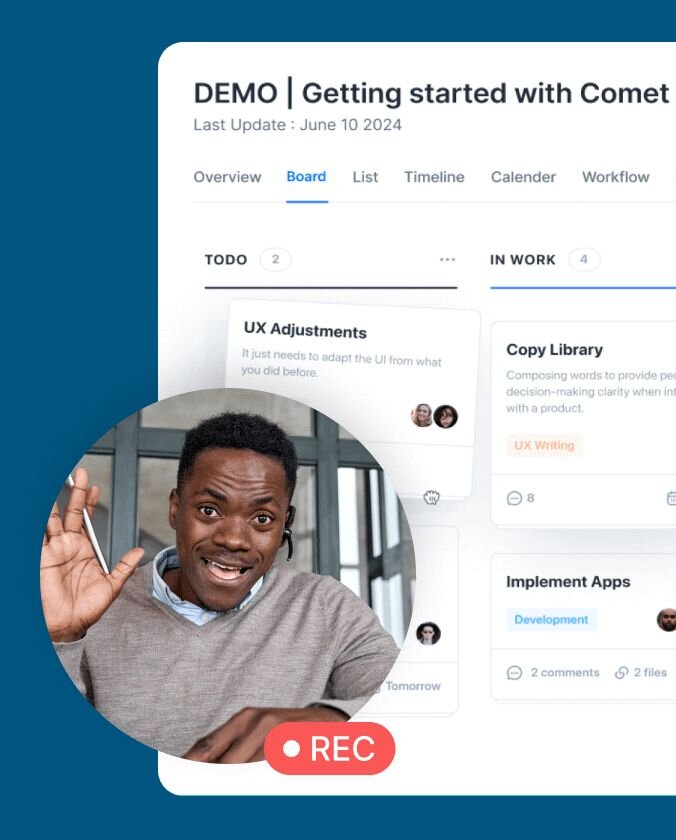All-in-one video editing
Text-based editing makes it easy, your AI co-editor, Underlord, makes it fast. Create, edit, and share your video with Descript. It’s got all the tools you need.
Wildly useful AI tools
Green Screen
Don't bother straightening up. Descript's AI will scrub out your background. You pick a new one.
Eye Contact
Go ahead, read your script. AI will make it seem like you were looking at the camera the whole time.
Studio Sound
No pricey mics or soundproofing required. Descript’s regenerative AI removes noise and enhances voices.
Remove Filler Words
Instantly cut all your "ums," "uhs" and other filler words. You'll save hours.
Translation
Take your content to audiences all over the world without getting out of your chair.
Transcription
Drag in an audio or video file; AI will transcribe it in moments. Now the magic starts.
Captions
Add captions—and accessibility, and views, and your branding—in a couple clicks.
Avatars
Choose from our gallery or create one. Write a script and let your avatar do the talking so you can stay off camera.
Quick Design
Rather not burn time adding scenes and layouts? Quick design automatically formats and adds B-roll with a click.
Generate video
Create B-roll tailored to your content. Choose from our styles or write your own prompt for something truly unique.
Regenerate
Correct a word or fix audio just by typing and Regenerate will clone your voice and change your mouth movement to match.
These companies use Descript. Not bad!
Video can help almost everybody on your team communicate—with customers and prospects, or with each other. Descript makes it possible for all of them to say what they have to say, with video that looks and sounds good. No video team required.
Educational videos
Deep dives into complex topics are easier to produce when you can see your words. Make sure you’ve hit every learning objective—at a glance.
Tutorials
Don’t just tell them, show them (and tell them). Easily record your screen, your voice, and yourself for how-to videos that get the message across.
Clips
Turn one video into shorter videos, customized for TikTok, LinkedIn, Instagram, or whatever they come up with next.
Marketing videos
Product launches, big announcements, ads. Whatever you need to get your brand out there and help sell your stuff, you can make it in Descript.
Podcasts
Record with guests in 4K multitrack video, then start editing, just like you edit a doc. Use AI to make all the obvious edits, and layouts for brand consistency.
YouTube videos
Whether it’s a software tutorial or a viral rant about insolent ghosts, make it good enough to rival the top creators. Record, edit, and publish to YouTube—complete with metadata—all in a single tool.
Product demos
Show how your product works—record your screen, your voice, yourself, and edit it all, fast. If (when) things change, swap in new footage or change a few words without remaking the whole video.
Case studies
Discuss their success story remotely in 4K, then use custom branding and layouts to quickly create a video you can show off.
Webinar recordings
Use Descript’s Zoom integration to seamlessly import your live webinar recording, then remove long pauses and enhance that shaky Zoom audio in a couple of clicks.
Frequently asked questions
How does Descript’s AI video editor work?
Descript’s AI video editor lets you edit your video simply by editing text. It automatically transcribes your footage, so when you change or delete words in the transcript, your video updates instantly. You can also use AI to generate scripts, add scenes, or enhance visuals—all from one place.
Can Descript automatically edit my video for me?
Yes. Descript’s AI co-editor, Underlord, can edit your video automatically based on your direction. It can tighten cuts, remove silences or filler words, improve audio, and even add visuals or captions—all while keeping your creative intent intact.
Can I edit video like a document in Descript?
Yes. Descript turns your video into a text transcript, so you can delete words, rearrange sentences, or copy-paste clips the same way you’d edit text in a doc. It’s the fastest, most intuitive way to make precise edits without a complex timeline.
Does Descript remove filler words automatically?
Yes. Descript’s Remove Filler Words tool detects and deletes “ums,” “uhs,” and other verbal fillers with one click. It cleans up your audio and video instantly—saving hours of manual editing.
How does Studio Sound improve my audio quality?
Studio Sound uses regenerative AI to remove background noise, echo, and hiss while enhancing your voice clarity. It makes any recording sound like it was captured in a professional studio, even if it wasn’t.
How does Descript’s Regenerate feature work?
Regenerate lets you fix mistakes in your voice or video without re-recording. Just type the correct word or phrase, and Descript’s AI will clone your voice, match your lip movements, and replace the audio seamlessly. It’s powered by the same technology behind Descript’s Overdub voice model.
What is Underlord, and how does it help me edit?
Underlord is Descript’s built-in AI co-editor. It can write, edit, design, and generate visuals or voiceovers under your direction. You tell it what you need in plain language, and it handles the technical work.
Can I make videos without being on camera?
Yes. Descript offers AI avatars and AI voices that can deliver your script for you. You can choose from a preset avatar or create your own, letting you produce videos without recording yourself.
Does Descript support translation and captions?
Yes. Descript automatically transcribes, translates, and captions your videos in multiple languages—making them more accessible and ready to reach a global audience.
Can I collaborate with others in Descript?
Yes. Descript supports real-time collaboration. Teams can share projects, comment, and edit together—just like working in a shared document.
What makes Descript different from other video editors like Premiere Pro or CapCut?
Descript combines AI automation with simplicity. Unlike timeline-based editors, you can edit by text, generate scripts and visuals with AI, and publish professional videos fast—all without needing editing experience.
Is Descript good for YouTube creators and social media videos?
Absolutely. Descript helps creators make polished videos for YouTube, TikTok, LinkedIn, and more. You can repurpose long videos into clips, add captions, and publish directly to your channels.
Does Descript work on Mac, Windows, and the web?
Yes. Descript works on Mac and Windows, and there’s also a web version, so you can access and edit projects from your computer.
Is Descript free to use?
Yes. Descript offers a free plan with essential AI tools like transcription, filler word removal, and Studio Sound. Paid plans add advanced features such as voice cloning, longer projects, and team collaboration.
PRICING
Surely there’s one for you
Hobbyist
$24
$16
per person / month
1 person included
Elevate your projects, watermark-free
10 media hours / month
400 AI credits / month
Export 1080p, watermark-free
Access to Underlord, our AI video co-editor
AI tools including Studio Sound, Remove Filler Words, Create Clips, and more
AI Speech with custom voice clones and video regenerate
Creator
$35
$24
per person / month
Scale to a team of 3 (billed separately)
Unlock advanced AI-powered creativity
30 media hours / month
+5 bonus hours
800 AI credits / month
+500 bonus credits
Export 4k, watermark-free
Full access to Underlord, our AI video co-editor and 20+ more AI tools
Generate video with the latest AI models
Unlimited access to royalty-free stock media library
Access to top ups for more media hours and AI credits
Most Popular
Business
$65
$50
per person / month
Scale to a team of 5 (billed separately)
Empower collaboration on your team
40 media hours / month
+10 bonus hours
1500 AI credits / month
+1000 bonus credits
Team-wide access to Brand Studio
Translate and dub video in 30+ languages with proofread
Generate custom avatars from photo upload or text
Priority support (with SLA)
Access to top ups for more media hours and AI credits